The water container is empty.
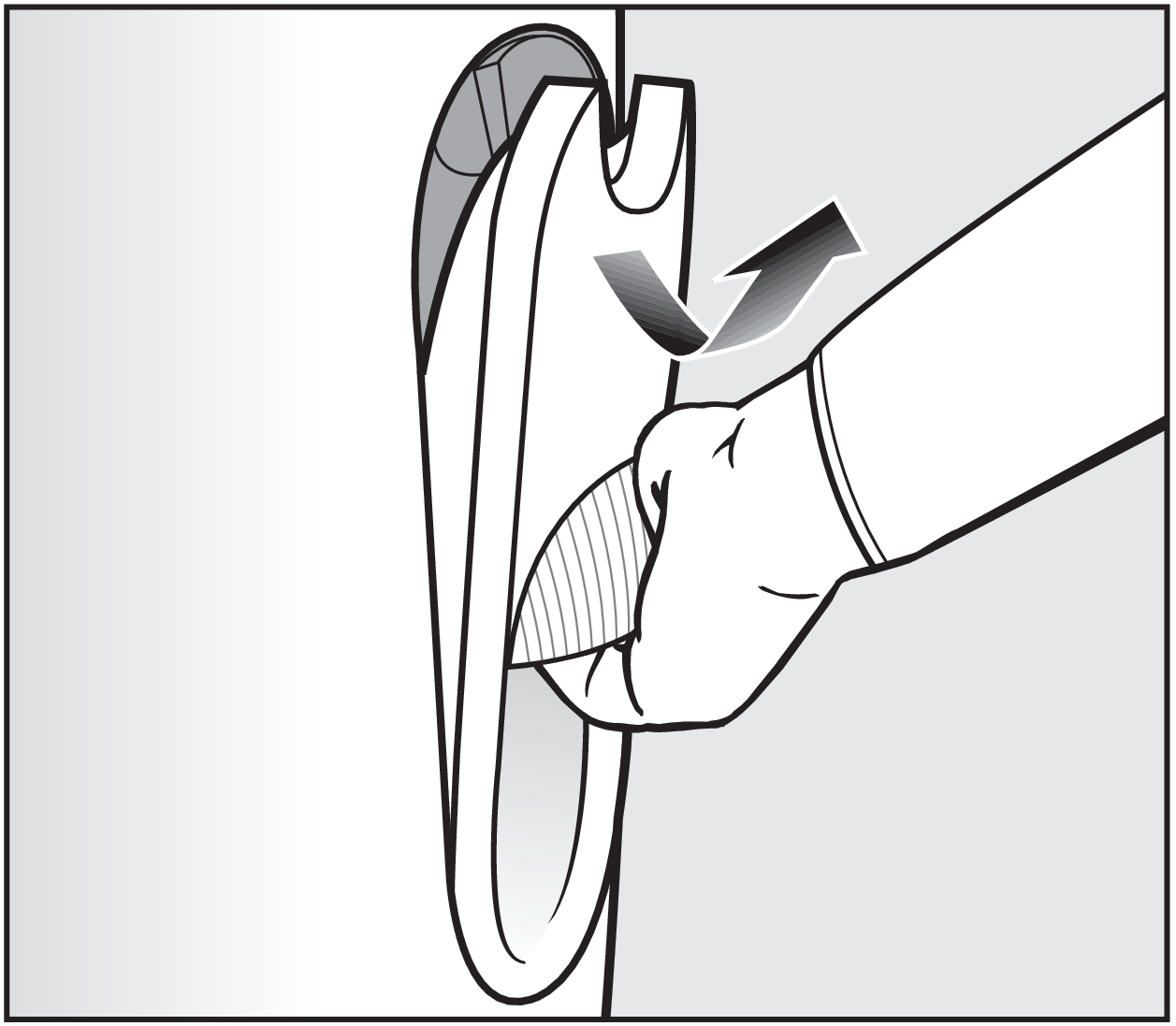
To unclip the water container from the retainer, pull down the handle.
Pull the water container upward and out.
Turn the rotary cap on the back of the water container to the left and lift the cap.
Tilt the water container into a horizontal position and fill it with fresh water (about 60–95°F (15–35°C)).
Replace the rotary cap in the water container and turn it to the right as far as it will go.
Put the water container back in place.
